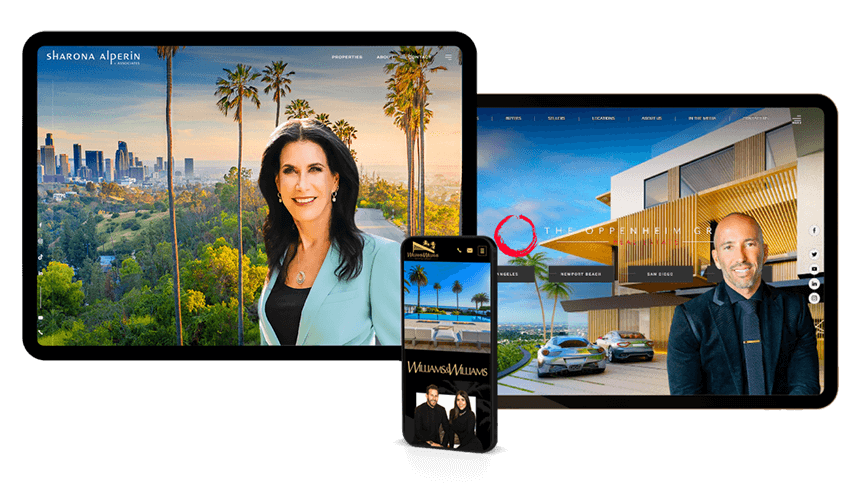Real Estate Website UX/UI: Why It Matters More Than You Think
A real estate website should be beautiful, but that alone isn’t enough to make it effective. In reality, the way your website works is just as important as how it looks. That’s where UX (user experience) and UI (user interface) come in.
In a nutshell, UX and UI work together to ensure that your website isn’t just nice to look at, but also easy to use, easy to navigate, and aligned with how real clients actually search for homes or look for an agent. In this blog, we’ll break down the difference between the two design principles and lay down some of the practices that improve a real estate website’s UX and UI.
Your website layout matters for making that first impression.
Better UX/UI makes your website easier to navigate and more likely to convert.
Table of Contents
What is UX (User Experience)?
User experience, or UX, refers to how someone interacts with your website. More importantly, it refers to how that experience feels for the visitor. Are they able to find what they need quickly? Is it clear what to do next? Can they explore listings or contact you without hitting dead ends?
Think of it this way: a well-designed UX is built around the user’s journey. It considers what buyers or sellers are trying to accomplish and helps them do it with as little friction as possible. If a visitor can’t figure out how to search homes or access your contact form, they’re likely to leave before taking action—even if your website looks great.
Good UX means fast-loading pages, logical site structure, helpful content, and clearly placed calls-to-action. It’s what makes a website feel “easy” without the user even realizing why.
What Is UI (User Interface)?
UI, or user interface, is everything your site visitor sees and interacts with—the layout, the typography, the spacing, the buttons, the images, and the overall visual style. It's the design layer that brings your brand to life.
In real estate, strong UI design builds trust quickly. A clean, modern layout with high-quality visuals sends the message that you’re professional and reliable. On the flip side, a cluttered or outdated interface—even if the content is solid—can cause hesitation or confusion.
UI also plays a big role in guiding behavior. When button colors stand out, text is easy to read, and layouts are visually balanced, people instinctively know where to click and what to do next. That kind of clarity increases engagement and drives more conversions.
UX vs. UI – What’s the Difference?
UX and UI are closely related, but they focus on different aspects of how your website functions. UX is the behind-the-scenes planning that shapes how people move through your site—it’s about flow, structure, and ease of use. UI is the visual design that shapes how your site looks and feels. One focuses on functionality, the other on aesthetics. You need both working together to create a site that feels professional, easy to navigate, and aligned with what today’s buyers and sellers expect.
Here’s how each one shows up on a real estate website:
UX examples:
– Clear navigation
– Logical content layout
– Fast-loading pages
– Easy search and filtering
– Simple contact paths
UI examples:
– Clean layouts and spacing
– Button styling and hover effects
– Mobile-friendly design
– Professional branding and typography
– High-quality visuals and photography
A site with strong UX but weak UI may be functional but feel unpolished. A site with great visuals but poor UX may frustrate users and increase bounce rates. At Agent Image, we make sure both are working together, so your site looks sharp, works smoothly, and delivers real results.

UX and UI work hand-in-hand to give visitors an intuitive and enjoyable browsing experience.
Best Real Estate UX Principles
Good UX isn’t about having more features, but about making it easy for people to find what they need and take the next step. On a real estate website, that means removing obstacles, keeping things intuitive, and guiding visitors through a logical journey.
A strong user experience might include:
-
Clear, consistent navigation with labels like “Search Homes,” “Sell Your Home,” or “Neighborhoods”
-
Mobile responsiveness that ensures the site works just as smoothly on phones and tablets as it does on desktop
-
Fast page load times to reduce bounce rate and keep users engaged
-
Straightforward contact forms with only essential fields
-
Intentional internal linking that connects listings, guides, and service pages in a logical flow
-
Calls-to-action (CTAs) placed where users naturally look for next steps (e.g. after listings or at the end of content)
Inclusive UX
By building accessibility into your UX, you make your site welcoming to the ~26% of American adults with some form of disability.
Ensuring your website is usable by people of all abilities is not just socially responsible—it can also expand your audience and protect you legally.
Follow the Web Content Accessibility Guidelines (WCAG) in your design and development. Some major key practices include:
-
Adding alt text for images (so screen reader software can describe property photos to visually impaired users)
-
Providing captions or transcripts for property videos/tours for those who are deaf or cannot play audio
-
Making sure all interactive elements (menus, forms, buttons) are operable via keyboard alone for users who can’t use a mouse
As a bonus, many accessibility improvements, like faster load times and better structured content, improve UX for all users.
Never lose leads to outdated design again.
An intuitive, stylish interface helps buyers feel confident reaching out.
Best Real Estate Website UI Principles
UI plays a major role in how your website is perceived. It reflects your professionalism, your attention to detail, and the kind of experience clients can expect from you. When a potential client lands on your website, they’re asking themselves: Can I trust this agent? Do they look professional? Does this site feel modern and easy to use?
-
Use space strategically
Spacing helps guide the eye and creates focus. Clean layouts with plenty of room between elements make your content easier to scan and your site feel more polished.White space around text and images actually increases comprehension by drawing attention to those elements. In the same vein, try to avoid visual overkill—too many flashy animations, banners, or pop-ups can slow the site and distract from the content.
-
Apply consistent branding
Your colors, fonts, and design elements should follow a unified style throughout the site. This strengthens brand recognition and makes the site feel intentional and professional.Also, try to put a face to the brand—featuring a professional photo or video of the agent/team on the site can personalize the experience.
-
Prioritize high-quality visuals
Real estate is a highly visual domain—great photos sell homes, and they also “sell” your website. Invest in professional, high-resolution images for property listings and use evocative images on your pages (e.g. a hero image of a beautiful local skyline or interior).Visual content should be crisp and optimized: images that are grainy or stretched will harm credibility. Use galleries, slideshows, or even short video tours to showcase properties and neighborhoods. Also, many successful sites incorporate interactive media like 3D virtual tours or embedded map views so users can immerse themselves in a property.
-
Use readable typography
Text is one of the primary ways information is conveyed on your site (property details, descriptions, blog content, etc.), so typography matters. Choose clean, legible fonts for both headers and body text. Many modern real estate sites use a sans-serif font (for a clean, contemporary feel) or a combination of serif for headings (to convey elegance or tradition) and sans-serif for body text. -
Support quick scanning
Most visitors won’t read every word. Instead, they’ll skim. Use headings, icons, and visual cues to make it easy to find key information at a glance. -
Reflect your audience and market
A luxury-focused site will use a different visual tone than one geared toward first-time buyers. Align your interface design with the clients you serve.
Frequently Asked Questions
Strong UX guides visitors through your site with clarity and purpose. When it’s easy to find listings, learn about your services, and get in touch, users are more likely to stay engaged and take the next step, whether that’s scheduling a showing, requesting a valuation, or filling out your contact form.
Some common red flags include slow load times, cluttered layouts, hard-to-read text, confusing navigation, or outdated visuals. If users often leave after viewing just one page—or you hear feedback like “I couldn’t find what I needed”—it’s worth reviewing your site’s UX and UI.
Yes, but the site won’t perform well. UX and UI need to work together for the best results.
Start with your homepage. Make sure it clearly communicates who you are, what you offer, and how to take the next step. Clean up the layout, update your fonts and imagery, and make sure your call-to-action buttons are easy to see and click. Often, small changes in layout and content clarity can make a noticeable difference.
There’s no exact timeline, but most real estate professionals benefit from a refresh every 2–4 years. That doesn’t always mean a full redesign—it could involve updating your visuals, improving mobile responsiveness, or revisiting your site’s structure to better align with your current business goals and audience expectations.
We design real estate websites with both form and function in mind. Our team starts by understanding your business goals, audience, and brand. From there, we plan the site’s structure (UX) to ensure it’s easy to navigate, mobile-friendly, and built around what buyers and sellers are actually looking for. Then we layer in custom UI design—bringing your brand to life with clean layouts, modern visuals, and intuitive elements that guide users to take action.
It’s not a one-size-fits-all process. We build each site to help you stand out, look polished, and convert more leads—whether you’re an independent agent or running a large real estate team.
Let’s Optimize Your Real Estate Website
If your site isn’t delivering the experience your clients expect, we’re here to help. Our team will evaluate your site’s structure, design, and performance to identify opportunities for improvement—whether that means refining the user journey, enhancing visual appeal, or increasing lead conversion.
Call 800.979.5799 or fill out our contact form to schedule your free website consultation.