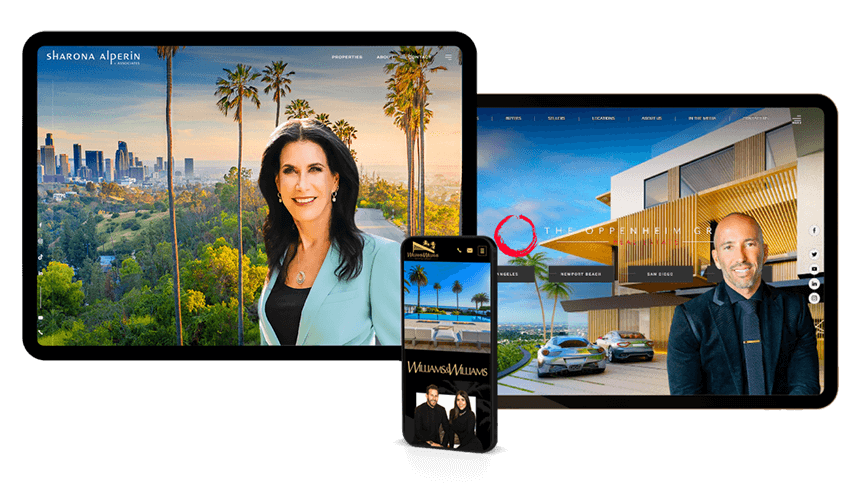Your Complete Website Maintenance Checklist
In many ways, your website is like a sports car. To perform at its very best, it requires regular care and maintenance. If it’s been a while since you’ve tuned up your real estate agent website, we’ve prepared a quick checklist to help keep it in tip-top shape.
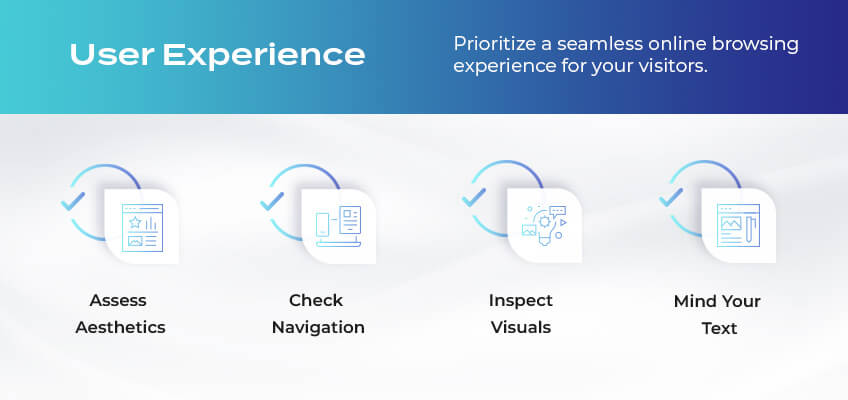
User Experience
Your website is the online manifestation of your brand. Make sure it puts you in the best light.
-
Assess the aesthetics Does it look modern and appealing, or does it seem dull or a little outdated?
-
Check your navigation A good user interface means anything a user needs is, at most, just three clicks away.
-
Inspect your visuals Ensure that your photo galleries, videos, and 3D walkthroughs are functioning as expected.
-
Mind your textIs the copy on your website up-to-date and easily readable? And are there any typos?
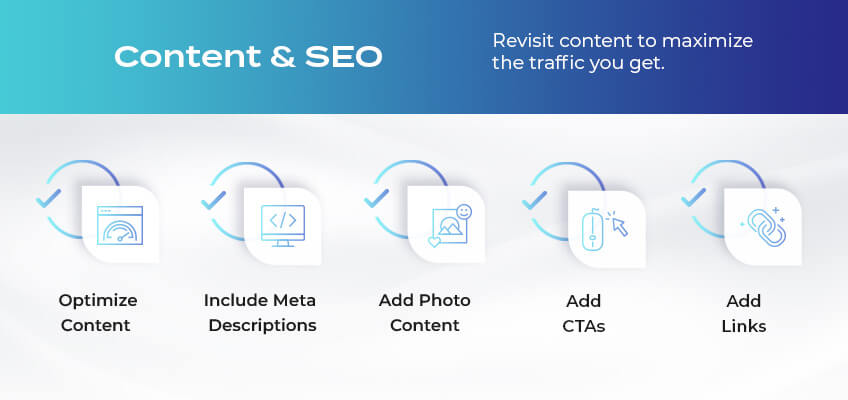
Website Content & SEO
People come to your website for the listings but stay for your content. That’s why you should revisit your content to maximize the traffic you get.
And with the emergence of AI-generated overviews, the old way of getting more traffic via SEO has fundamentally changed. This is part of Google’s Search Generative Experience (SGE), which uses the power of AI to parse websites and deliver summarized and synthesized answers all to make the search experience as easy and seamless as possible.
Since users don’t have to scroll through search results to find the link that best answers their questions, the goal is to offer quality content that Google can cite. Why? Google AI Overviews might note your website as a source — a virtual pat on the back from Google itself. How can you take advantage of this emerging revolution?
-
Create valuable content Even before this update, quality content was paramount to SEO — and the principle holds true in the SGE era. Make sure that your content is expertly written and comprehensive, with a special focus on user intent. For example, homebuyers will naturally want to know if a given area has good schools, so you might want to include a school guide in your community pages. These kinds of in-depth, helpful content get first priority when Google AI Overviews looks for content to cite in its snapshots.
-
Use structured data Also called schema markup, this is a special kind of code that helps search engines understand your website’s contents. Think of them as labels that describe what’s on a page: this is a property listing, this is a client review, this is an agent’s contact details, etc. The clear labeling allows Google’s AI to better grasp what your page is all about, making the process of scanning and synthesizing information from it easier.
-
Add internal links Internal links get people to explore your site more. At the same time, they also help Google AI Overview better contextualize your website’s content and structure, allowing it to deliver more accurate summaries to users.
-
Add backlinks Google AI Overview is more likely to cite content from websites with robust backlink profiles as this is a key indicator of trustworthiness. If you’ve been featured in reputable publications, include them on your website. For instance, if you were featured on a top 10 list in your area or specialty, you could include a link to the list in your about section or agent bio.
Of course, Google AI Overviews doesn’t mean that standard SEO is dead. Online searches are still primarily driven by keyword phrases, so optimizing your website and content accordingly still plays a key role in boosting your online visibility.
-
Integrate keywords Sprinkle keywords into your website copy so Google can easily understand that you own a real estate agent website. Of course, the key here is to be judicious about adding keywords — never force or overstuff your content with keywords just to get “better” SEO.
-
Add photos with alt-text Visuals make your blog posts more engaging and break up text blocks, making your content more scannable. Make sure to include alt-text descriptions to help search engines better contextualize the images on your site.
-
Include meta descriptions on your web pages These descriptions offer another opportunity to include keywords that make your content easier for search engines to parse.
-
Add call-to-actions (CTAs) CTAs usually come in the form of buttons and guiding text to clearly state what you want readers to do next. Having clear and intuitive website prompts enhances user experience and ultimately bolsters your SEO.
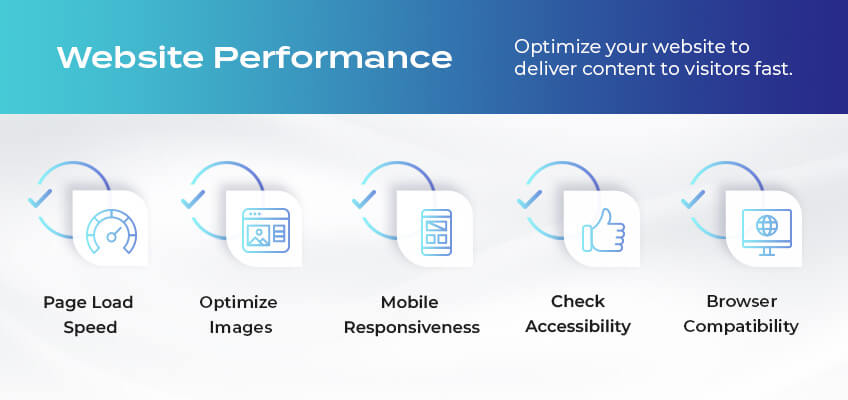
Website Performance
Your website is an extension of your brand so make sure its performance is up to snuff.
-
Check page load speed The faster your website loads, the less likely people are to “bounce” or leave it.
-
Optimize your image sizes Too big and they can bog down your website speed.
-
Check for mobile responsiveness About 60% of global web traffic goes through mobile devices. Make sure your website functions well on smartphones and tablets.
-
Check for accessibility Also commonly known under WCAG or ADA. It’s not just the right thing to do, but it’s also the law.
-
Verify browser compatibility Make sure your website functions well across popular browsers, such as Chrome, Firefox, Edge, Safari, and Opera.

Web Security
There are a lot of unscrupulous people out there. Keep them out by securing your website.
-
Update and secure your admin passwords Online tools can help you create a password that’s impossible to guess for hackers.
-
Install an SSL certificate This helps to secure any data that’s transferred between your website and a visitor’s device.
-
Install anti-malware software Malicious programs can steal sensitive data from your website, so thwart attempts with an anti-malware tool.
-
Maintain your website plugins Hackers exploit outdated plugins, so it helps to check under the hood of your website.
-
Have an anti-spam solution This prevents scammy comments and emails from reaching your website.
-
Back up your website Should a glitch or hacking incident occur, you’ll be glad to have a backup of your website so you can restore lost data and minimize downtime.
Frequently Asked Questions
-
Why does user experience matter in real estate agent websites? A smooth user experience keeps visitors engaged and searching for properties. Confusing navigation or slow loading times can make them bounce off your site and head to a competitor's.
-
What is Search Generative Experience (SGE), and how can I prepare my website for it? SGE is how search engines understand your website's content and user experience. Focus on high-quality content, clear navigation, and mobile-friendliness to signal a valuable site to search engines.
-
What kind of content should I upload to my realtor site? Fresh blog posts with local market updates, community guides, and home buying/selling tips establish you as a local expert and attract potential clients. Include high-quality photos and virtual tours of your listings.
-
How can I make my website load faster? Optimize image sizes, minimize plugins, and consider using a Content Delivery Network (CDN) to deliver content faster geographically.
-
What can I do to enhance my website's security? Use strong passwords, keep software updated, and consider an SSL certificate to encrypt data transfer between your website and visitors.
Need Help?
You’ve got a lot of things on your hands, so may not have time or technical expertise to maintain your website on a routine basis. Luckily, Agent Image has a team of experts who can do all the above-mentioned items for you. We can get your current website in great working condition and keep it future proof for years to come — just give us a call. We provide website consultations free of charge.
For a FREE consultation, call 1.800.979.5799 or send a message here.